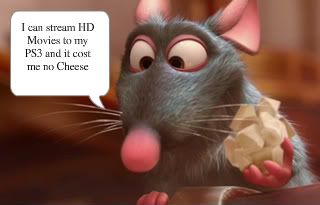 How to Stream any TV show or Movie to your Sony PS3.
How to Stream any TV show or Movie to your Sony PS3.
They are many ways you can stream your movies from your PC directly to your Sony PS3.
You can download TVersity or Red Kawa. These player needs to be downloaded onto your PC then stream to your PS3. I currently use neither of these programs.
You can go to Releaselog.net(HD downloads) and Torrentfive.com. NOTE: I am not advocating piracy I am provide information that is readily available on the internet. These two site have every movie you can find on TV,in the theaters and on DVD,HDVD(please note HDVD has lost the war), and Blu-ray.
Using Releaselog.net and Torrentfive.com is quite easy. They are a few things you will need to begin to download your movies. You will need a P.C, high speed internet connection, and most importantly a Sony PS3. You will also need to download Azureus and WinRaR. Azureus is a P2P application and WinRar is a 32-bit Windows version of RAR Archiver, an archiver and archive manager. RAR files can usually compress content by 8 percent to 15 percent more than ZIP files can.
- When you have downloaded your tools go to either Releaselog.net or Torrentfive.com please note before you download any movies please read the comments provided because it lets you know how good the quality of the movie is.
- When you find the movie you like click on the movie and hit download now. The movie is then downloaded onto your Azureus when it is downloading it tells you how long it will take.
- When the download is done the finished product show as complete on Azureus. You will then click on the file to open. This is where WinRar comes into play. You will then used WinRar to decompress your file to a folder on your P.C or external HD(recommended)
- Once the file is extracted onto your P.C in a folder that you have set up e.g My Movies you can then transfer that file directly to your PS3.
- To transfer your file to your PS3 you may need WMP11 or TVersity and Red Kawa when your file is downloaded turn your PS3 on your movies.
- When you go to the movies section on your PS3 you should see one of the above mention media player on your PS3. Click on the appropriate media player on your PS3 and your files that you have downloaded should be on your player.
- First test and see if the file plays on your PS3 if it does you will have to stop the movie and press tringle to toggle the PS3 menu and hit copy and it will transfer your file to your PS3 depending on the size of the file it may take a few minutes.
- Congratulation you can now use up that 160gig of HD space you have upgraded on your PS3 to enjoy any movie or TV show you like on your PSP or PS3. Remember you can access any movie on your PS3 with your PSP anywhere in the world as long as there is an internet connection.
- Memory Stick Video Format
- MPEG-4 SP (AAC LC)
- H.264/MPEG-4 AVC Main Profile (AAC LC)
- MPEG-1 (MPEG Audio Layer 2)
- MPEG-2 PS (MPEG2 Audio Layer 2, AAC LC, AC3(Dolby Digital), LPCM)
- MPEG-2 TS (MPEG2 Audio Layer 2)
- Divx and Xvid
Sony PS3 HD Streaming Resources:
Stream H.264-MP4/M4V/M4A from Windows Media Player 11 to Playstation 3 & Xbox 360 click here to read!
Add M2TS Support to Windows Media Player 11 and Windows Media Center click here to read!
- Encoding H.264 Movies for Playstation 3 and Xbox 360 using AutoMKV click here to read!


 Monday, May 05, 2008
Monday, May 05, 2008
 K. Joseph
K. Joseph





0 comments:
Post a Comment